If you’re running a website, you’re probably aware of the importance of SEO (Search Engine Optimization). In this article, we are going to talk about how to change SEO title in WordPress.
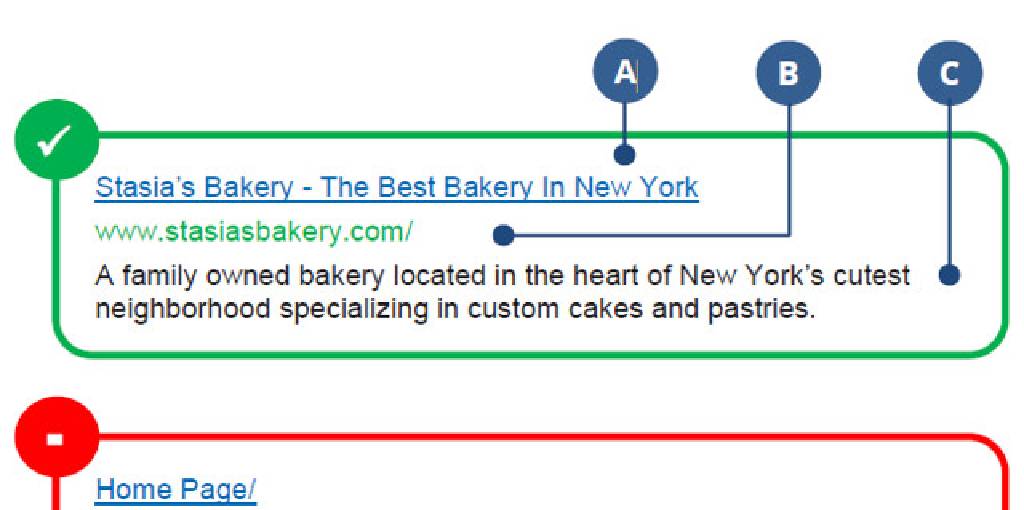
One of the most critical components of SEO is the SEO title, which is the title that appears in search engine results when someone searches for your website. In this article, we’ll discuss an SEO title, why it’s important, and how to change it in WordPress.
What Is an SEO Title in WordPress?
An SEO title is a title that appears in search engine results. It’s different from the title that appears on your website’s pages, as it’s specifically optimized for search engines. The SEO title is usually around 60 characters long, and it should include relevant keywords that describe the content of your page.
Why Is the SEO Title Important?
The SEO title is essential for a few reasons. First, it’s the first thing that people see when they come across your website in search results. If the title is catchy and relevant to what the user is searching for, they’re more likely to click on your website.

Additionally, search engines like Google use the SEO title as a ranking factor. If your SEO title is optimized with relevant keywords, Google is more likely to rank your website higher in search results.
Where Is the SEO Title in WordPress?
In WordPress, the SEO title is usually located in the Yoast SEO plugin, which is a free plugin that you can install from the WordPress plugin repository. Once you have the plugin installed and activated, you’ll see a new section on each page or post called “Yoast SEO.”
To change the SEO title, simply navigate to the Yoast SEO section on the page or post you want to edit. Then, click on the “Edit snippet” button. This will open up a text field where you can enter your new SEO title. Make sure to keep your title under 60 characters and include relevant keywords.
Once you’ve entered your new title, click “Save” to save your changes. Your new SEO title should now appear in search engine results.
How to Change SEO Title in WordPress
Here’s a step-by-step guide on how to change the SEO title in WordPress:
Install and Activate the Yoast SEO Plugin
The first step in changing the SEO title in WordPress is to install and activate the Yoast SEO plugin. You can do this by going to the “Plugins” section of your WordPress dashboard and searching for “Yoast SEO.” Once you find the plugin, click “Install Now” and then “Activate” to activate the plugin.
Navigate to the Post or Page You Want to Edit
Once you have the Yoast SEO plugin installed and activated, navigate to the post or page you want to edit. You can do this by clicking on “Posts” or “Pages” in the WordPress dashboard, and then clicking on the specific post or page you want to edit.
Locate the Yoast SEO section
Once you’ve navigated to the post or page you want to edit, scroll down to the bottom of the page. You should see a section called “Yoast SEO” with a preview of how your page will appear in search engine results.
Click on the “Edit Snippet” Button
In the Yoast SEO section, click on the “Edit snippet” button. This will open up a new window where you can edit the SEO title, as well as the meta description and URL slug.
Enter Your New SEO Title
In the “SEO title” field, enter your new SEO title. Make sure to keep your title under 60 characters and include relevant keywords that describe the content of your page.
Preview Your Changes
Once you’ve entered your new SEO title, you can preview your changes in the “Google Preview” section. This will show you how your page will appear in search engine results with your new SEO title.
Save Your Changes
Finally, click “Save” to save your changes. Your new SEO title should now appear in search engine results.
That’s it! With the Yoast SEO plugin, changing the SEO title in WordPress is a simple process that can have a big impact on your website’s search engine ranking.
Changing SEO Title on Individual Posts and Pages
In addition to changing the SEO title for your entire website, you may want to customize the title for individual posts or pages. This can be useful if you want to target specific keywords or phrases for a particular piece of content.
To change the SEO title for an individual post or page, follow these steps:
- Navigate to the post or page you want to edit in your WordPress dashboard.
- Scroll down to the Yoast SEO section and click on “Edit snippet.”
- In the SEO title field, enter the new title you want to use for this specific post or page. Make sure to include relevant keywords that accurately describe the content.
- Preview your changes in the Google Preview section to ensure that the new title fits within the recommended character limit and looks good.
- Click “Save” to save your changes.
By customizing the SEO title for individual posts or pages, you can improve your website’s overall search engine optimization and attract more targeted traffic to your site.
FAQ
What is the Ideal Length for an SEO Title in WordPress?
The ideal length for an SEO title in WordPress is between 50-60 characters. This is because search engines typically display the first 60 characters of the title in search results.
Do I Need to Change the SEO Title on Every Page and Post of My Website?
Yes, it’s recommended that you change the SEO title on every page and post of your website. This will help ensure that each page or post is optimized for the specific content on that page.
Can I Change the SEO Title on My Homepage in WordPress?
Yes, you can change the SEO title on your homepage in WordPress. However, depending on your theme and setup, the method for changing the SEO title on the homepage may differ from changing it on individual posts and pages.
Will Changing the SEO Title in WordPress Affect My Website’s Search Engine Ranking?
Yes, changing the SEO title in WordPress can have an impact on your website’s search engine ranking. If you optimize your SEO title with relevant keywords and a compelling title, it can help your website rank higher in search engine results.
What Other Factors Should I Consider When Optimizing My SEO Title in WordPress?
In addition to the length and relevant keywords, you should also consider making your SEO title compelling and unique. A well-crafted SEO title can help attract more clicks and traffic to your website. It’s also important to ensure that the title accurately describes the content on your page or post.
Changing the SEO Title In WordPress Summary
The SEO title is an essential component of SEO. It’s the first thing people see when they come across your website in search results, and it can impact your website’s ranking on search engines like Google. We have explored how to change SEO title in WordPress.
If you’re using WordPress, changing your SEO title is a straightforward process. Just navigate to the Yoast SEO section on your page or post, click “Edit snippet,” and enter your new title.
You may read also – How Can E-commerce Help Businesses With Scattered Geographical Locations Better Complete


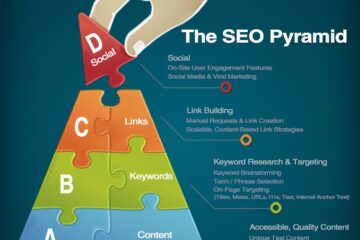


0 Comments